Classroomscreen.com is a digital interactive board. No matter what you teach, as long as you have a projector, interactive whiteboard, or television in your classroom. It has useful widgets you can use while teaching or while students are working. It´s free, intuitive, simple and useful
What widgets can you use?

Language – Choose to display text in a large range of languages
Work Symbols – Display one of four options: work together, ask a

Background – Customise your background with one of the images or GIFs provided. Or, you can upload or record your own background.
Random Name/Dice – Enter the names of students and choose one at random. Or, roll one or more dice.
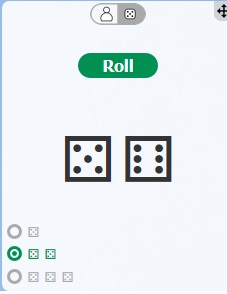
Sound Level – Monitor classroom noise levels using the microphone on your device.
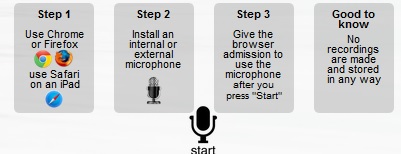
QR Code – Enter a link and a QR code

Drawing – There are two sizes available where you can free draw. The larger sized canvas can replace the background if you wish.
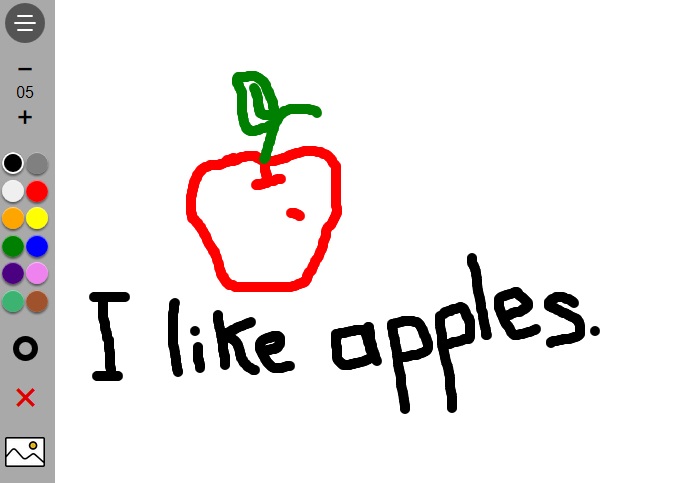
Text – A simple tool to write instructions, reminders, learning goals and so on.
A poll to evaluate the lesson.
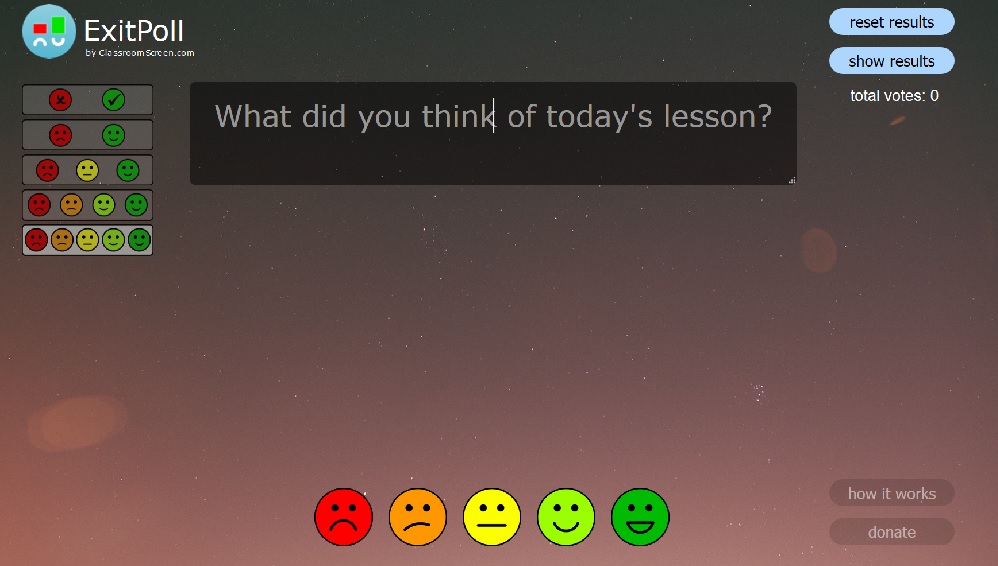
Traffic Light – Display a red, amber, or green light to provide a visual reminder of when to move around, begin a task, pack up etc.
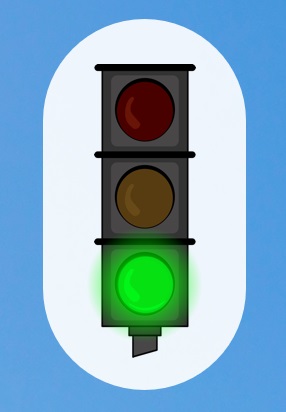
Timer – Count up or count down, record “laps”, and more. You can customise the tone that rings when the time is up.
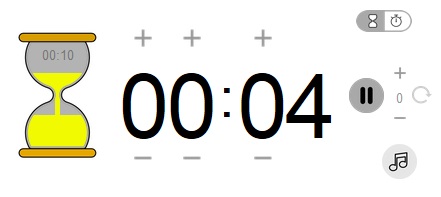
Clock – Shows the time as a 12 or

